In this post, we will tell you through photo that Zerodha account opening process ? If you want to open an account for investing in Zerodha, then you can get information by reading this post.
How to open Demat Account in Zerodha?
Zerodha account opening process is very easy, anyone can open an account very easily in it. You must have the following documents to open an account
Zerodha account opening documents
- Aadhar Card
- pan card
- gmail id
- bank passbook
- signature
- Bank Statement (PDF File)
- your selfie
Zerodha Demat account opening charges
To open an account in Zerodha, a fee of Rs 200 has to be paid, which has to be paid only once. Follow the steps below to open an account
Zerodha account opening Process
step by step process to open demat account in zerodha. Zerodha account opening process is completed in 7 steps.
- Step 1 -Verify Mobile Number
- Step 2 – Pay Account Opening Fees & Complete KYC with Aadhar
- Step 3 – Fill Personal Details & complete Your Profile
- Step 4 : Link Bank Account
- Step 5 : Webcam Verification (IPV)
- Step 6 : Upload docuements (Income proof, Signature, PAN)
- Step 7 : Last Step – eSign in
Step 1 -Verify Mobile Number
1. First click on the link – Click Here. On clicking the link a new page will open on the browser
2. Click on Sign Up Now then enter 10 digit mobile number and click on Continue

3. Enter OTP and click on Continue, then enter your Name and Email ID then click on Continue

Step 2 – Pay Account Opening Fees & Complete KYC with Aadhar
1. Tick all the Check Box then choose Payment Option to Pay Amount

2. Click on Pay&continue and Pay the Amount

3. After payment, a new KYC page will open, click on Continue to Digilocker there.

4. Enter your Aadhaar card number then click on Next then enter the OTP received and click on Continue

5. Click on Allow, after which the message of success will appear, after some time it will be redirected to the new page.

Step 3 – Fill Personal Details & complete Your Profile
1. After some time a new Profile page will open where you have to give information about parents.

2. Fill the name of parents, annual income, trading experience, occupation there

3. Click on Once every Calendar Quarter in Funds and securities Settlement preference

4. Click on No in Are You a Politically Exposed Person then click on Continue

Step 4 : Link Bank Account
1. Now you have to link your bank account for which bank details will have to be filled.

2. Fill Bank IFSC, Branch MICR Code, Bank Account Number and click on Continue by ticking all the check boxes

Step 5 : Webcam Verification (IPV)
1. Now write the number appearing on the mobile screen on a blank paper and click the photo by bringing that paper in front of the camera.

2. Keep in mind that your face and the number written on the paper are coming properly inside the circle.
Step 6 : Upload docuements (Income proof, Signature, PAN)
1. Upload the 6 months statement of your bank in PDF or Copy Of Canceled Cheque/ Statement

2. Upload the signature on a blank paper by clicking its photo in the signature.

3. Similarly upload the photograph of the PAN card as well. After uploading all the things click on Continue
Step 7 : Last Step – eSign in
1.click on Esign and click on Proceed to esign after which NSDL site will open


2. Enter your Aadhaar Card then click on Send OTP. Enter OTP then click on Verify OTP

3. Click on Sign Now and again enter the Aadhaar card number and click on Send OTP. After this fill OTP then click on Verify OTP


4. After this the message of Successfully will appear and the last step will also be completed. Click on Finish after which the message of Congratulations will appear.

After following all these steps, your application will go to Zerodha, after which 24 to 48 hours the ID and Password of Zerodha Account will be given on your email.
After account opening, you have to download KIte by Zerodha App on Google Play Store and log in with Zerodha ID & Password and also generate your PIN.
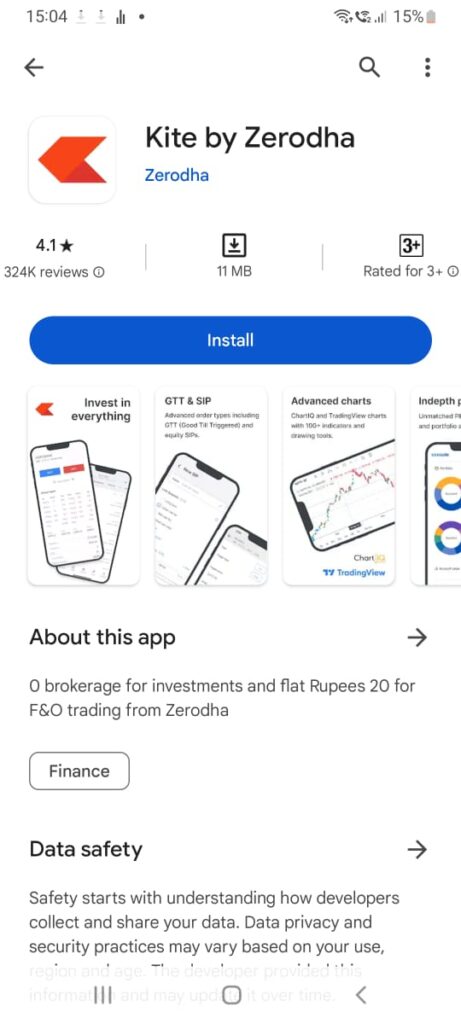
Last word – After account opening, you will be sent ID and Password of Zerodha Account on email and phone number. After this, download the KIte by Zerodha App on Google Play Store and log in with the given ID & Password and also generate your PIN.
Hopefully the information given about Zerodha Accounting Opening must have been well understood and you must have understood how to open a Demat account in Zerodha ?
FAQ
No, to open an account in Zerodha you have to pay Rs 200.
To open an account in Zerodha, a charge of Rs 200 has to be paid.
Zerodha is a SEBI registered company, opening an account in it is completely safe.
Yes, you can open an account in Zerodha even on Sunday.
To check zerodha account opening date, you have to check your email and SMS, you will know there.
When you verify the mobile number in Zerodha, then the option to pay the fees will come, you have to pay the fees.
After submitting the account opening application in Zerodha, the account is opened within 3 to 4 days.
To open an account in Zerodha, one should have Aadhar Card, PAN Card, Gmail ID, Mobile Number, Bank Account and Income Proof (Cancelled Cheque, Bank Statement).
When the entire process is completed and the application is submitted, the account is opened within 3 to 4 days.
